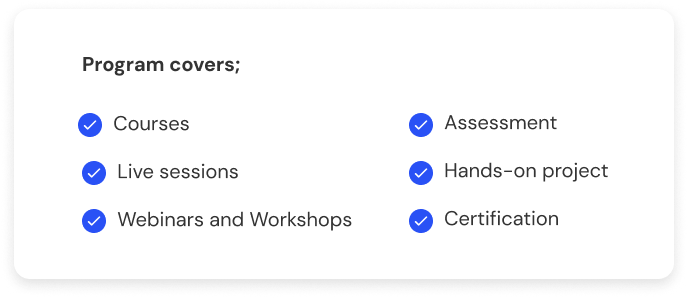Digital Literacy
Gain relevant skills to navigate the digital space, how the web works and basic computer skills.

Duration
3 Weeks
Start Date
Coming Soon
Location
Remote
Mentorship Fee
N6,500
Deadline
15 September, 2024
What you will learn
- Fundamentals of Digital Literacy
- Digital Skills and Tools
- Tech Career prepartionand Job Hunting
Lesson 1: Fundamentals of Digital Literacy
- Importance of Digital Literacy and Digital Skills in the Tech Industry
- Core digital skills every professional should possess
- Importance of developing a growth mindset
Lesson 2: Computing Systems and Gadgets
- Introduction to Computing Systems and Gadgets
- Computer and its Application
Basic Hardware and Software - Key Concepts: CPU, Input/Output, Memory and Storage, System
- Software/Mobile Software
Lesson 3: Introduction to Microsoft Office/ Google Workspace
- Introduction and Overview of Microsoft
- Introduction to Google workspace
- Introduction to Excel/Sheets
Creating and Managing Spreadsheets
Lesson 4: Tech career literacy
(Hard & Soft Skills)
- Most in demand Tech skills and their requirements
- Tech tools for smart productivity.
Lesson 5: Introduction to Productivity Tools and Research
- Online Search and Research
- Effective search techniques
- Evaluating online sources
Lesson 6: Digital Time Management, Calendar and Remote Scheduling
- Introduction to Google Calendar and Outlook
Using digital calendars (Google Calendar/Outlook) - Setting up virtual meetings and calendar management
- Setting reminders and notifications
Lesson 7: Introduction to Email Communication
- Creating an email account
- Setting Up and Managing Email Account
- Writing effective emails
- Setting up Gmail Signature
Lesson 8: Design Tool – Canva
- Understanding the fundamentals of designs
- How to create a banner
- How to create a flier with Canva
- Canva Workshop
Lesson 9: Online Privacy and Secruity
- How to protect your personal information online
- How to create strong passwords
- How to identify and avoid phishing scams.
- How to avoid making false or misleading claim
Lesson 10: Identifying tech career paths
- Various career paths in tech, roles and skills required
- Building online presence via LinkedIn
- Effective LinkedIn optimization
- Leveraging LinkedIn for job opportunities
Mentorship Criteria
- Have a Smart phone, laptop or desktop computer
- Access to Internet
- Speak and understand English
- Ability to commit at least 5hrs/week